How to Run a Successful Giveaway on Your Blog
Learn how to effectively plan, launch & manage engaging giveaways on your blog using expert tips & Giveaway.com. Elevate your audience engagement & blog's reach today! This article will walk you through the essential steps to ensure your giveaway is a success & provide you with a sample template!

TL;DR:
- Running a successful giveaway on your blog can captivate your audience, boost your blog's reach, and generate a buzz around your content.
- Giveaway.com is a user-friendly platform that can help you plan, launch, and manage engaging giveaways effectively.
- Important steps for a successful giveaway include determining your goals, selecting enticing prizes, promoting the giveaway, and engaging your audience.
- By following expert tips and utilizing the Giveaway.com platform, you can elevate your audience engagement and take your blog's reach to new heights.
How to Run a Successful Giveaway on Your Blog
Are you looking to captivate your audience, boost your blog's reach, and generate a buzz around your content? Imagine this: a sea of eager readers eagerly flocking to your blog, excitedly participating in a dynamic and engaging giveaway. It's a surefire way to stand out and leave a lasting impression. But how exactly do you run a successful giveaway on your blog?
We understand that planning, launching, and managing giveaways online can be overwhelming. That's why we've created this comprehensive guide to show you the ropes and help you confidently navigate the world of giveaways. Whether you're a seasoned blogger or just starting, we're here to share expert tips and introduce you to the user-friendly Giveaway.com platform.
This blog will walk you through the essential steps to ensure your giveaway is a success. From determining your goals and selecting enticing prizes to promoting your giveaway and engaging your audience, we've got you covered. Get ready to elevate your audience engagement and take your blog's reach to new heights.
Why Run Giveaways on Your Blog
Running giveaways on your blog can be a highly effective strategy to boost audience engagement and expand the reach of your blog. Below, we'll explore why running giveaways should be integral to your blogging strategy.
- Increase Brand Awareness: Giveaways allow you to showcase your brand or blog to a wider audience. By offering enticing prizes and promoting your giveaway through various channels, you can attract new readers and potential customers who may have yet to discover your blog. This increased exposure can lead to valuable brand recognition and a growing audience base.
- Drive Traffic to Your Blog: Giveaways can drive significant targeted traffic when executed properly. By requiring participants to perform actions such as visiting your blog, leaving comments, or sharing on social media, you can generate organic traffic and increase overall engagement on your blog. This improves your search engine rankings and allows you to convert them into long-term readers or customers.
- Build Relationships and Loyalty: Giveaways provide an excellent opportunity to connect with your audience on a deeper level. Engaging with participants through comments, emails, and social media platforms enhances the sense of community and fosters loyalty. You can establish yourself as an authoritative and trustworthy source within your niche by consistently providing valuable content and exciting giveaways.
- Generate User-Generated Content: One of the greatest advantages of running blog giveaways is the potential to generate user-generated content. Encouraging participants to share their experiences, stories, or creative entries related to the giveaway can provide a steady stream of fresh and engaging content for your blog. This saves you time and effort in content creation and adds diverse perspectives and voices to your platform.
- Enhance Your Email List: Utilizing giveaways to grow your email list is a smart move for any blogger. By requiring participants to enter their email addresses to participate, you can expand your subscriber base and reach a wider audience. Offering exclusive content or special deals to your email subscribers strengthens the bond and turns them into loyal readers or customers.
How to Run a Successful Giveaway on Your Blog
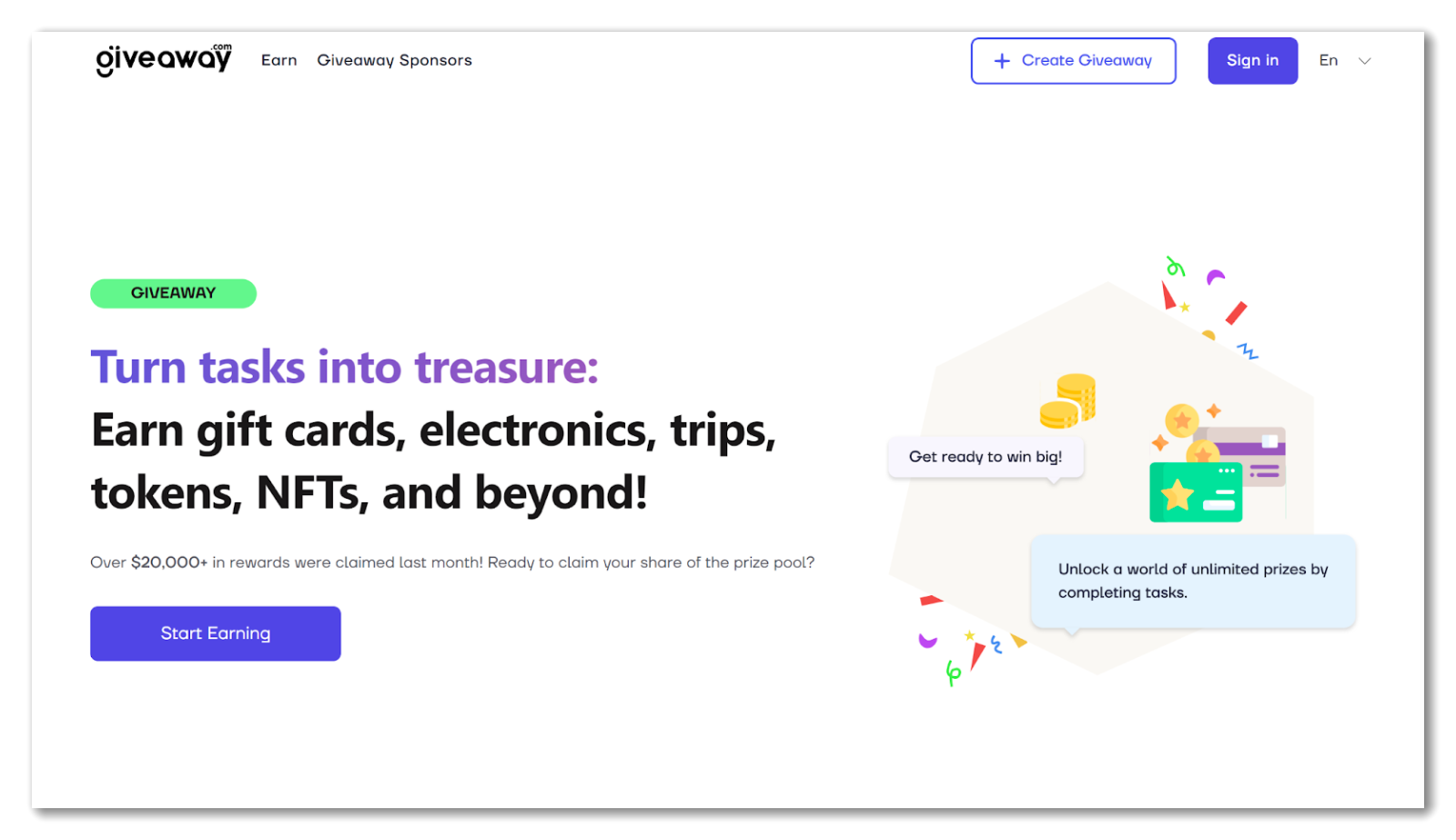
Giveaways are a powerful tool for boosting engagement and expanding your blog's reach. With the help of Giveaway.com, an intuitive platform designed for seamless giveaway management, running a successful giveaway on your blog has never been easier.
In this guide, we'll take you through the steps to create an effective and engaging blog giveaway using Giveaway.com.
Sign Up and Set Up
Start by signing up on Giveaway.com. Once logged in, you'll find an intuitive interface that guides you through the setup process. Choose your giveaway type. Giveaway.com offers different types of giveaways to suit your needs. They include;
- Lucky Giveaway: In the Lucky Giveaway mode, you can explore various task mode combinations, reward types, and draw methods.
- Referral Giveaway: The Referral Giveaway mode focuses on leveraging social sharing and fission giveaways, allowing your project to rapidly expand its reach and influence on various social platforms.
- Competition Giveaway: In the Competition Giveaway mode, the emphasis is on stimulating competition among participants through ranking rewards.
- Achievement Giveaway: The Achievement Giveaway mode encourages participants to join multiple giveaways to earn additional final rewards.
Define Entry Actions
Giveaway.com offers a wide range of customizable entry actions to engage your audience. Define actions such as:
- Following your social media accounts
- Subscribing to your blog
- Sharing content on your blog
- Leave comments on your blog.
Choose a Prize
Select a prize that resonates with your target audience. Giveaway.com allows you to choose between Web 2.0 Or Web 3.0 prizes and showcase the prize effectively with images and descriptions. The more appealing the prize, the more participants you'll attract. Consider offering digital (token, NFT, etc.) and physical (products, merchandise) prizes to cater to various preferences. Also, select if you want to make the Giveaway public or Private.
Customize the Giveaway
Personalize your giveaway to match your blog's branding using Giveaway.com's customization options. Here are some simple ways to make your giveaway more appealing and exciting:
- Highlight Rewards: Put the type of reward right in the title or banner. This helps attract participants by showing them what they could win.
- Show Reward Images: Add pictures of the rewards in the settings. When people can see what they can get, it builds trust and makes things clear.
- Explain How to Get Rewards: In the description, tell people how to get rewards. This makes it more likely that they'll want to join in.
Manage Entries
Keep track of entries, actions, and participant engagement using Giveaway.com's user-friendly dashboard.
Select a Winner
When the giveaway ends, Giveaway.com makes winner selection a breeze. You can choose random winners or winners based on specific actions performed. The platform ensures fairness and transparency in the selection process.
Choose how you want to distribute rewards to participants:
- Manually: Select participants and issue rewards manually based on their completed tasks.
- Automatically: Set criteria for automatic reward distribution when participants meet specific requirements.
Announce the Winner
Announce the winner on your blog, social media, and through email. This celebrates the winner and adds transparency to the process, showing that your giveaway was legitimate.
Follow Up and Engage
Engage with your audience even after the giveaway ends. Express gratitude to participants, highlight the giveaway's success, and gather feedback for future improvements.
You can follow similar steps to effectively create a giveaway for your blog.
Blog Sign-Up with Lucky Giveaway: Template
Stillmovin66 Giveaway uses the Lucky mode of giveaway on Giveaway.com to promote the users on the website by focusing on blog sign-up. The set task allows participants to sign up and verify their account and stand a chance to win $100.
The task allows participants to sign up and verify their account and stand a chance to win $100.
The task(s) entails:
- Like and follow the project profile
- Visit this Website to SIGN UP
- Follow @JIMY_66 on Twitter
Caption Template for Your Blog Giveaway
Here is a sample task caption that can be used. You can either add your own caption/ description or choose from the following two samples:
Option 1: 🎉 Exciting News! Participate in our Blog Giveaway for a chance to win [Prize Name]! To enter:
👉 Follow us @_Name on social media
📬 Subscribe to our blog for the latest updates
🏆 Ready to win big? Join now: [Giveaway Link]
Option 2: 🎁 Hey, fantastic readers! We're thrilled to bring you a fantastic blog giveaway. To enter:
👉 Follow us @Name on social media
📸 Share your favorite posts from our blog
📣 Feeling lucky? Participate now: [Giveaway Link]
Customize this template to create a captivating giveaway for your brand! Click here to get started!
Conclusion
Are you prepared to set in motion an exhilarating giveaway on your blog? Don't wait any longer! Dive into the world of successful giveaways with Giveaway.com's user-friendly platform. Unleash a surge in audience engagement, expand your reach, and make an indelible mark in the blogging world.
By using Giveaway.com, you can increase your audience engagement and reach, which will help you achieve your business goals.
FAQ
What should I do if I need help with the giveaway?
If you need help with your giveaway, please contact Giveaway.com. We would be happy to help resolve any issues you may have.
What are the rules for giveaways?
Some things to remember when running a giveaway include:
- Make sure the prize is something your readers would want.
- Choose a giveaway format that will capture your readers' attention.
- Keep the giveaway short and sweet.
- Announce the giveaway prominently on your blog.
- Monitor and respond to feedback about the giveaway.
How do I choose a winner?
You must first determine how you want to handle the prize to choose a winner. A few options include awarding the prize to the first person to respond, random selection, or combining the two. Once you have determined how to choose the winner, follow the instructions on the Giveaway.com platform.
How do I create a giveaway?
There are a few ways to create a giveaway on your blog. One way is to use Giveaway.com's easy-to-use platform. Also, you can create a giveaway through your blog's content. For example, include a giveaway widget on your blog's home page or place a giveaway announcement in your blog's sidebar.




