What Is The Free App To Pick Winners For Giveaways?
Discover the best free app to pick winners for giveaways. Easily select random winners for your contests and promotions with this user-friendly and reliable tool. Find out more now!
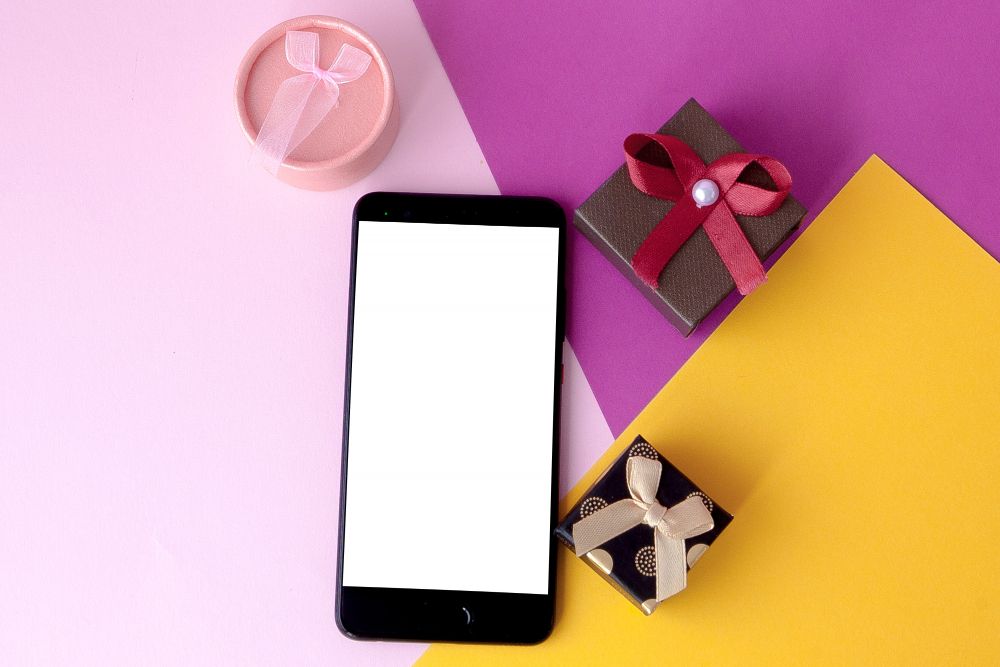
Running giveaways is a fantastic way to engage with your audience, grow your following, and show appreciation to your supporters. However, one of the challenges often faced is ensuring that picking winners is fair, transparent, and easy to manage.
Read More: DO NOT Buy Instagram Followers - Here's Why!
Fortunately, there are several free apps available that can help you pick winners for your giveaways effortlessly. In this blog post, we'll explore the best free app you can use.
Why Use an App to Pick Giveaway Winners?
Before diving into the specific apps, let's discuss why you might want to use an app to pick winners for your giveaways. Here are a few reasons:
- Fairness and Transparency: Apps use random selection algorithms to ensure fairness, making the process transparent to all participants.
- Time Efficiency: Manually picking winners can be time-consuming, especially for large giveaways. Apps automate the process, saving you valuable time.
- Avoiding Human Error: Manual selection can lead to errors or biases. Apps minimize these risks by using randomization.
- Professionalism: Using an app adds professionalism to your giveaway, showing participants that you take fairness seriously.
Why Use Giveaway.com to Pick Giveaway Winners?
Before diving into the specifics of Giveaway.com, let's discuss why you might want to use an app to pick winners for your giveaways. Here are a few reasons:
- Fairness and Transparency: Giveaway.com uses advanced random selection algorithms to ensure fairness, making the process transparent to all participants.
- Time Efficiency: Manually picking winners can be time-consuming, especially for large giveaways. Giveaway.com automates the process, saving you valuable time.
- Avoiding Human Error: Manual selection can lead to errors or biases. Giveaway.com minimizes these risks by using randomization.
- Professionalism: Using an app like Giveaway.com adds professionalism to your giveaway, showing participants that you take fairness seriously.
Features of Giveaway.com
User-Friendly Interface
- Overview: Giveaway.com offers a straightforward and intuitive interface that makes setting up and managing giveaways easy.
- How It Helps: You can quickly create, manage, and conclude giveaways without needing any technical expertise.
Multiple Entry Options
- Overview: The platform supports various entry methods, such as social media actions, email sign-ups, and answering questions.
- How It Helps: This flexibility allows you to tailor the giveaway to your specific needs and goals, whether you want to grow your social media following or build an email list.
Random Winner Selection
- Overview: Giveaway.com uses a provably fair algorithm to select winners fairly.
- How It Helps: Ensures that every participant has an equal chance of winning, which enhances trust and engagement.
Integration with Social Media Platforms
- Overview: Giveaway.com seamlessly integrates with popular social media platforms like Facebook, Instagram, and Twitter.
- How It Helps: It makes it easy to track entries and promote your giveaway across multiple channels, increasing its reach and impact.
Customization Options
- Overview: You can customize the appearance and settings of your giveaway to match your brand and preferences.
- How It Helps: Provides a cohesive and branded experience for your audience, making the giveaway more attractive and engaging.
How to Use Giveaway.com
Set Up Your Giveaway
- Sign up or log in to Giveaway.com.
- Click on "Create Giveaway" and fill in the necessary details, such as the giveaway title, description, and duration.
- Choose the entry methods you want to use (e.g., follow on social media or subscribe to a newsletter).
Promote Your Giveaway
- Share the giveaway link on your social media platforms, website, and email newsletters.
- Encourage your audience to participate by highlighting the prizes and the easy entry methods.
Pick a Winner
- Once the giveaway ends, log in to your Giveaway.com account.
- Navigate to the giveaway dashboard and click on "Pick Winner."
- The app will randomly select a winner from the eligible entries, ensuring fairness.
Announce the Winner
- Contact the winner using the provided contact details.
- Announce the winner on social media and thank all participants for joining the giveaway.
Conclusion
Giveaway.com is a powerful and free app that simplifies the process of running giveaways and picking winners. Its user-friendly interface, multiple entry options, random winner selection, social media integration, and customization options make it ideal for anyone looking to host fair and engaging giveaways. Using Giveaway.com, you can ensure that your giveaways are managed efficiently and that the winner selection process is transparent and unbiased.
Happy giveaway hosting!




